Cell Phone Integration for Business Communication
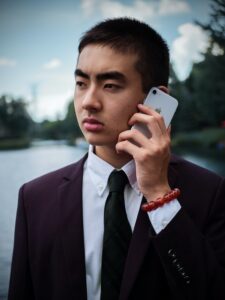
Cell Phone Integration Has Become Essential for Business Communication
Cell Phone Integration Is Now Essential
Can you hear me now?
Like it or not, cell phones have become ubiquitous in our lives. As unexpected disconnections, excessive clipping and garbled audio became commonplace and an acceptable part of communicating, inevitably cell phones began to become part of our business lives too.
These days, it seems like just about every company does some of their business by cell phone. Some businesses have even moved away from office telephone systems altogether. But are cell phones used professionally? And can cell phones really substitute for a business telephone system? You may have already read what I have to say about whether cell phones can cut it for you business. But if you do need to use cell phones for a major portion of your business dealings, there are ways to do it better. Ready to learn about how to use your cell phones more professionally? Read on to learn about Cell Phone Integration.
Business Phone Functionality, Cell Phone Convenience
While I stand by my conviction that a bunch of cell phones is no way to run a business, there are times that cell phones are necessary for your business. If you run a service-based business you need your employees who are on the road to be able to communicate with the home office, other employees on the road, and clients.
But you shouldn’t make those employees use their own cell phones to communicate. I’ve expressed elsewhere the reasons why personal numbers are not good to use for business – confusion, potential loss of revenue, ethics regarding personal resources, etc. So the first thing you need if you’re using cell phones to communicate with customers is a number that masks the cell phone’s number.
There are cell applications out there that allow this. Google has a great service for providing a separate number and there are even dating apps that allow you to give different numbers to different people and then get rid of it when you no longer need it.
But that’s only a start if you’re running a business with multiple employees. You also need a way for all employee cell phones to have the same number – your business number.
Cell Phones as Business Phones
The next thing you need if you’re using cell phones as part of your business phone system is the ability to transfer calls between different phones. When you ask a customer to call a different number and then hang up with said customer, you run the risk of losing that customer. Sure you can take the customer’s number, call the employee who needs to speak to that customer and tell that employee to call, but again, you run the risk of the customer getting busy or going to a competitor in the interim.
There is a reason business telephone systems existed for years as they did.
The simplicity of being able to transfer a call is more than a convenience, it’s a business necessity.
There are apps out there that can turn a group of cell phones into a business phone system. They have varying degrees of functionality. The best versions were created by companies that already manufacture telephone systems and understand deeply how they are supposed to work.
The Best Business Cell Phone Integration Application
The solution that RCI offers is ESI’s cell phone application which integrates with our business telephone systems.
The E-SIP cell phone app is called the Ephone Go and it has everything you need in a business telephone system plus it has the flexibility to share an extension with a desk phone so you don’t need an employee to have multiple extensions for multiple end points.
With the Ephone go you get all of the most important functions of a business phone (transfer, voicemail, cell number masking and much more) with the convenience of being able to take it with you.
In addition you have access to the extra features of the E-SIP platform such as call recording, directory and pretty much anything you can imagine.
Most importantly? You also get a local partner to help you when any problem arises.
Find me another downloadable app that will do that for you.
Are you needing to have disparately located and on the go employees stay connected? We have the experience and solutions to make sure you get exactly what you need.


Pingback: Telecommuting - 4 Helpful Tools - Research Communications International