Table of Contents
More Business is Great! If You Can Handle it…
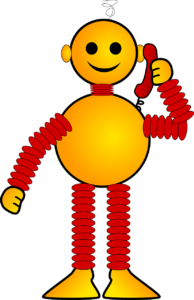
Across Virginia, pandemic restrictions have been winding down. Crowds have increased. We’re seeing fewer masks. Capacity limitations have been removed. And with the restriction wind down has come a pick-up in business.
Having additional customers is always a positive development! But if your staff has not also increased, your business may be having a hard time keeping up with the influx of business. We can’t train new employees for you, but we can tell you about some telephone automation features that increase your productivity and decrease your frustrations.
The Wrong Call Can Slow You Down
There are a lot of ways that we can waste time (and therefore money) when answering phone calls at work. Phone calls take time even when done perfectly and efficiently. Ideally, you gain business from a call but there is a lot of chaff to sift through. Is the caller legitimate? Is it an existing customer? Who needs to speak to the caller? Is that employee available?
A receptionist can police this but not every business has a receptionist. Plus, receptionists typically have more than one job, and freeing up some answering and call sorting can go a long way toward increasing business efficiency. That’s where telephone automation features come in handy.
Telephone Automation Feature 1: Auto Attendant
When you talk about cutting out unnecessary calls and work, no telephone automation feature comes to mind more immediately than Auto Attendant.
Auto Attendant has been around for a long time. If you have called businesses, you’ve had calls answered by an auto-attendant. Auto-attendant answered calls begin with a recorded greeting and then can lead to a complex menu or a simple “all call” to all the employees in the office.
Today the first problem that auto attendants deal with is a uniquely modern problem that didn’t exist when they first came into being – robo-callers.
Spam Calls
No one likes robocalls! Some businesses can get dozens a day. And every time they interrupt an important task, we lose productivity, extra if we particularly hate them! When you have an auto attendant that answers all of your calls, it can prevent robocalls from ever having to get to an employee. How? Simply add a prompt that requires a caller to press a button to be transferred to an employee. That alone will save you time, efficiency, and maybe even employee sanity. By the way, stay tuned for more robocall news in a future blog.
But the time-saving benefits of an auto-attendant don’t end with spam callers. Auto attendants can also help route callers to the right department or employee based on the particular caller’s needs.
Sending Calls to the Right Employee
Once again, anyone who has called a business has probably spoken to an attendant that gave the caller the opportunity to select where to route the call. The simplest versions of these might just have one set of choices like sales and service. But they can have additional choices within the first round to list other departments or give callers additional choices after the first choice is met.
Most modern telephone systems come with auto-attendant capability.
Keep it Personal but Still Get Help
Some companies prefer to have a personal touch with an employee answering calls whenever possible. In that situation, though the attendant can still kick in if an employee does not reach the caller within a specified number of rings.
This is extremely beneficial because it can keep a caller on the line until an employee is available to pick up the phone or it can route a caller to the correct voicemail account so that when the correct employee or department is available that caller can get a call back without the business losing the opportunity to work with that customer.
Telephone Automation Feature 2: ACD
A business can get even more mileage from an auto-attendant if they combine it with call routing or ACD features.
ACD stands for Automatic Call Distribution and it is a common feature of call centers. But you don’t need to have 400 employees in a warehouse to find ACD useful.
There are a lot of ways that ACD works. That’s part of the beauty of a good ACD system. The point of ACD is to get the calls to the right people without any human input. How does a telephone system know how to do that? There are a few ways.
One way to route calls is by a method of fairness. If a department is supposed to be equally manned by a group of people, calls can be routed first to the person who got a call least recently or to the person who has received the fewest calls that day. If that person is unavailable to pick it up it can go to the next person. And so on.
Side note: There is also excellent reporting software that helps to measure productivity.
Calls can also be routed by the area code of the incoming call. When is this relevant? When you have sales or service representatives who are assigned to particular areas, the area code can help route customers to the person whose job it is to help them.
Of course in any of these scenarios, an auto attendant can give announcements to the callers in queue to keep them on the line and then deliver the call to the first available employee representative.
Both ACD and auto-attendant are very flexible telephone automation features that can be programmed to meet the particular needs of the specific business using the telephone system.
And both features can do a lot to save time, build efficiency and ultimately improve the business’s bottom line.
Pingback: Automation For Small Business - 3 Easy Ways To Start Using It Now! - RCI Business Technology