Table of Contents
Telephone System GUI – User Experience is Key
When you think about telephone systems, what do you think about?
Most people think about calling, answering, and transferring – your most basic functions of telephone system. They’re important but standard. Voicemail and auto attendant probably come up the next most frequently. After that, more advanced users tend to think about cell phone and email-integration.
When you have employees who travel or work from home, email and cell integration features can be integral to your business.
How about user interface?
As telephone systems have become more advanced and they’ve been made to integrate with everything from cell phones to email, to Microsoft Office, the utilization of these systems has become more complex.
Features are all well and good but if your employees don’t know how to use them, they won’t be getting much out of them and the extra money you spent to get them will be a waste.
So, a user interface that is easy to learn and understand is crucial to any effective telephone system. That’s why most new systems use a telephone system GUI.
A GUI-less Past
Historically, to make changes to a telephone system you either needed highly specialized training or a manual and a whole lot of patience. In fact RCI began as a custom engineering company. Owner John Whitcomb would travel all over the world engineering solutions to make telephone systems do whatever his clients wanted them to do.
And there was plenty of business. In the 70s and 80s, even voicemail was a novel concept that took a lot of knowledge to implement.
Over time, telephone systems evolved to the point that much of the custom engineering John was hired to perform was covered by out of the box features. But it still took professional to do the programming.
In more recent years, the manual and patience method became more possible for simpler features but if you wanted to do something like change call groups for sales teams or change call routes due to whether, it was a lot more complicated.
Today, many telephone systems have computer interfaces that allow IT and sales managers at the company using them to make changes on the fly. With proper training, you can run a call center quality set-up at just about any small business.
Telephone System GUIs: Graphical User Interfaces
With the omnipresence of the internet and its centrality to modern life graphic user interfaces (GUIs) are something the vast majority of workers are now familiar with.
Millennials and Gen Z-ers have grown up with computers. They’re used to chat windows, drag and drop, and links that open new windows.
It’s only natural that telephone systems, which were advanced computer systems present in every office before every office had PCs, would eventually have interfaces that mimic the GUIs we’re all used to.
Telephone System GUI Features
What do you want in a telephone system GUI?
Every business has different needs and it’s important to make sure that your telephone system and your user interface will meet those needs.
In the simplest scenario, some businesses might just want to make and receive calls. The user interface may not be as relevant to them.
However most businesses will want some of the options that are available with a user interface. These include call handling, on the fly changes, chat and call center features.
Call Handling
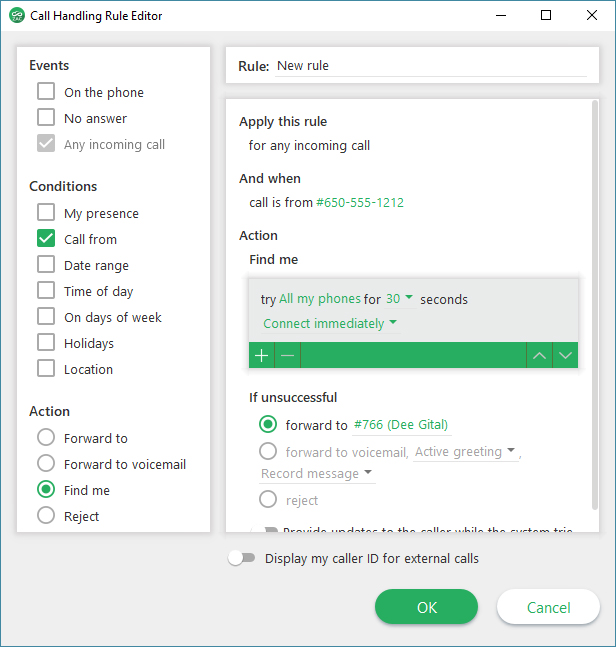
Call handling includes both the basic features you can activate from your phone (like transfer, hold, etc.) and more complex on the fly features like changing who is part of a call group.
When you can see everything on a computer screen, call handling can be easy and seamless.
No matter the size of the company, you can see every employee on your screen and whether they are available.
When you receive a call you need to transfer to a particular person, you can then drag the call to that person’s icon. Or drag it directly to voicemail.
Chat
When deciding whether to transfer a call to a person, if there is any question, you can use the chat feature to find out whether a person is available for a particular call.
Chat can also be used to get a quick answer from a co-worker. Chat is also an excellent tool for training. Managers can coach employees when they are learning or if they are dealing with a particularly difficulty customer.
It’s a discreet way to let employees know a best action without the disruption of a vocal interruption.
Call Center
You can also use call handling features to create call groups so that when a particular number is called you control whose phone rings and even what order the telephones ring. (See the link for a short video demo). You can give priority to people who are the most experienced or who have gone the longest without having received a call. Best of all, with a GUI, all of these parameters are easy to adjust.
The telephone system GUI also makes it easy to make changes if you’re working from home whether it was planned or part of a weather-related necessity.
When choosing your next telephone system, if you’re looking for features beyond the basic, be sure the implementation of those features is simple for the end user. Ask to see the GUI prior to purchasing.
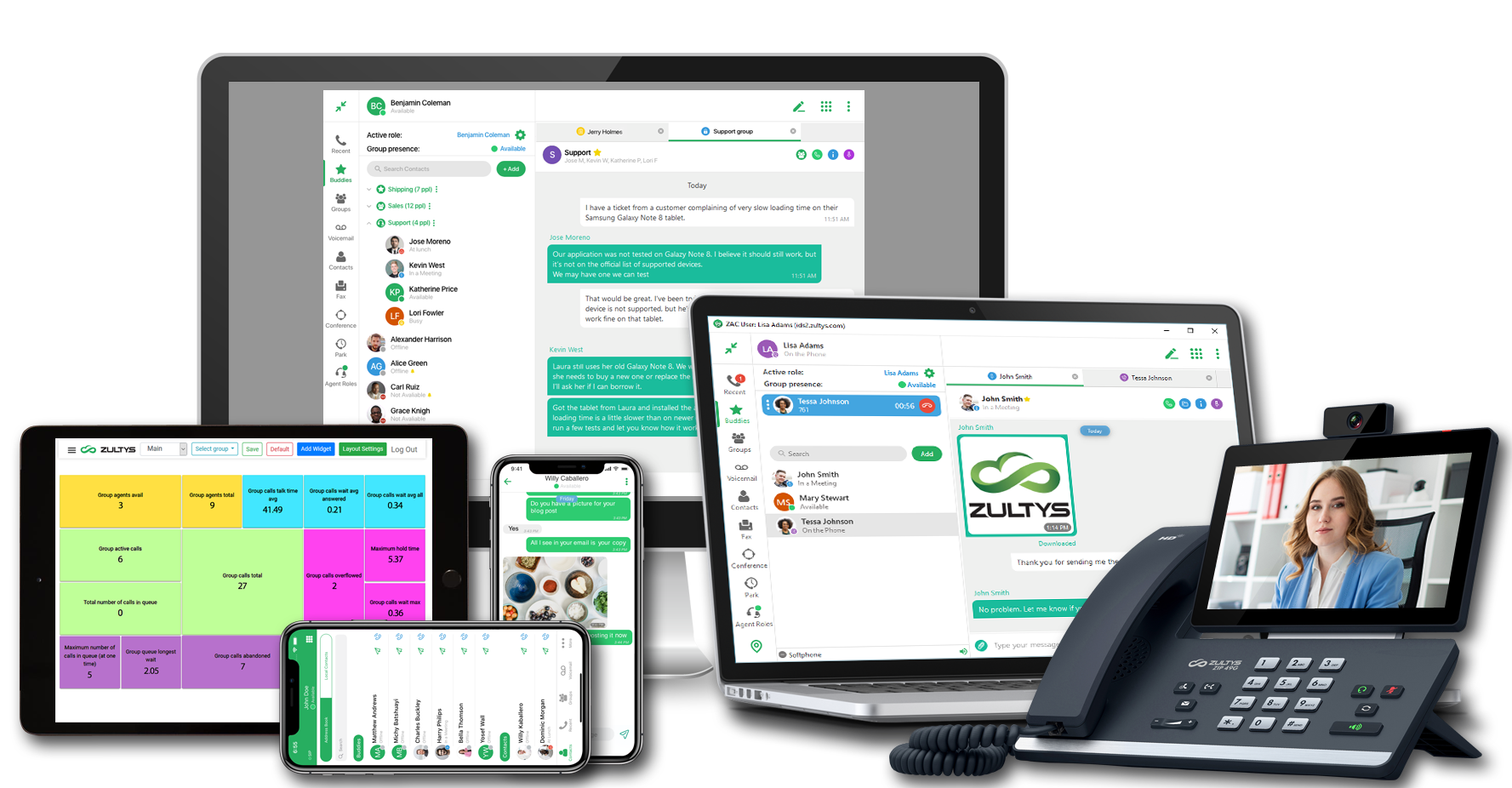
Pingback: How Changing The Outgoing Message Has Changed (For The Better!) - RCI Business Technology
Pingback: 4 Vital Items To Consider When Installing A Surveillance System - RCI Business Technology